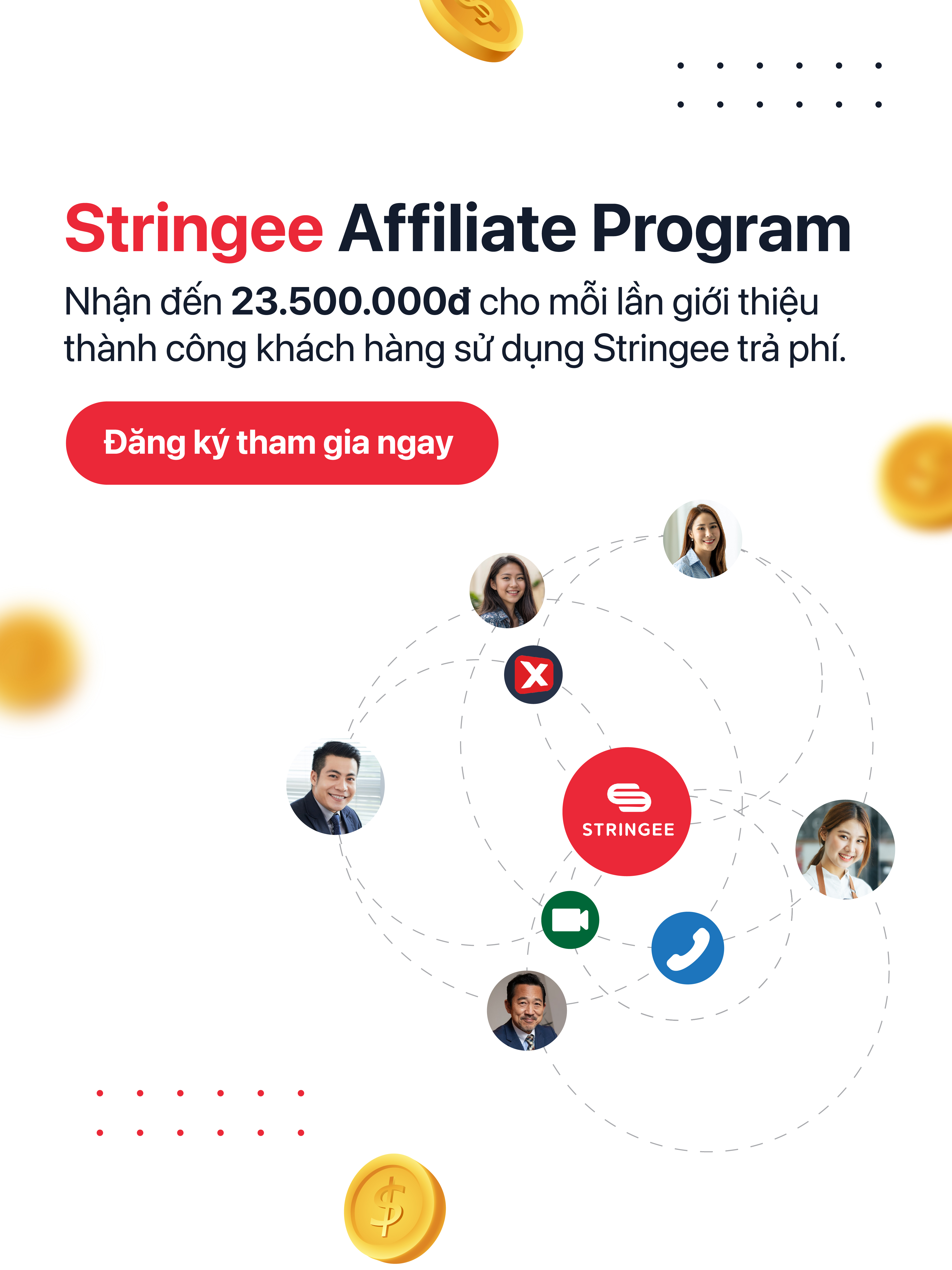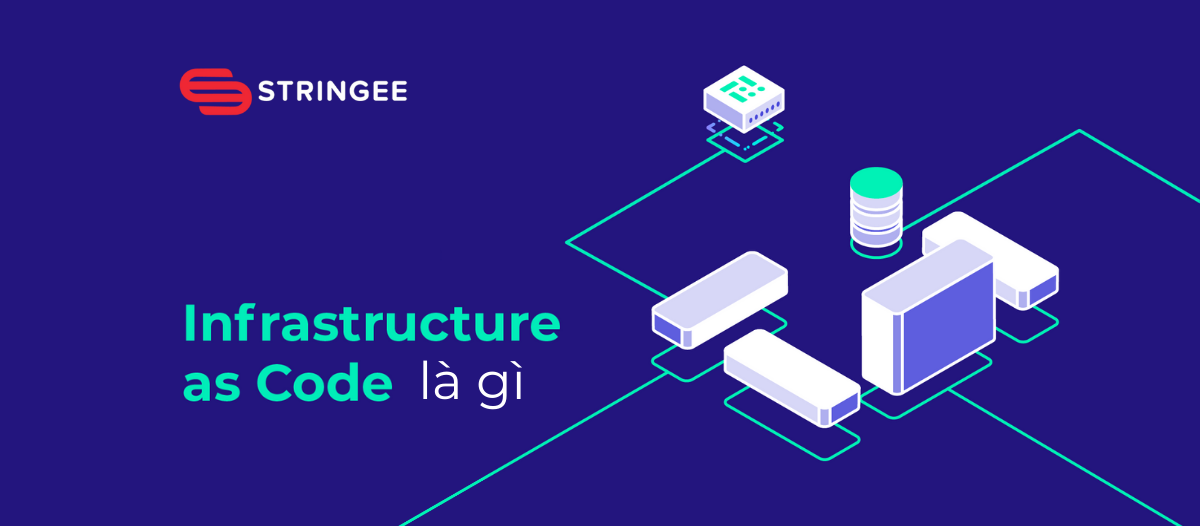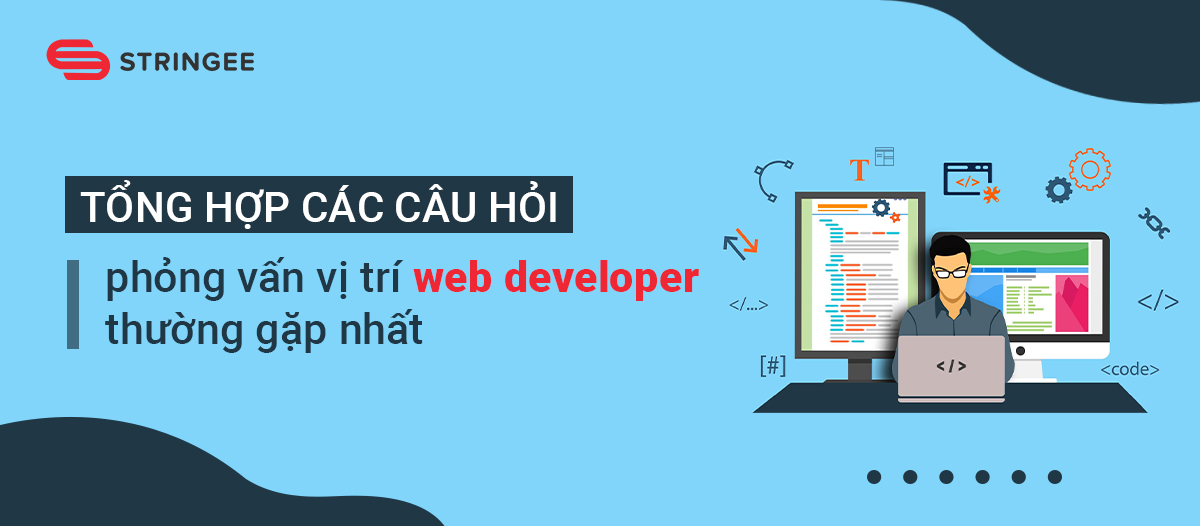Bootstrap là một trong những framework phổ biến nhất để xây dựng trang web. Trong Bootstrap 5, Offcanvas là tính năng mới và rất hữu ích với các lập trình viên web. Trong bài viết này, chúng ta sẽ cùng nhau tìm hiểu về Offcanvas trong Bootstrap 5 và cách nó có thể cải thiện trải nghiệm người dùng trên trang web.
1. Offcanvas trong Bootstrap 5 là gì?
Offcanvas là một khái niệm thiết kế, trong đó một phần nội dung trang web được ẩn và chỉ xuất hiện khi người dùng chủ động kích hoạt. Trong Bootstrap 5, Offcanvas là một thành phần giúp tạo ra các menu hay panel tương tự, giúp tiết kiệm không gian màn hình và cung cấp trải nghiệm người dùng linh hoạt hơn.
2. Cách sử dụng Offcanvas trong Bootstrap 5
2.1. Thành phần Offcanvas trong Bootstrap 5
Dưới đây là một ví dụ về Offcanvas được hiển thị mặc định (thông qua .show trên .offcanvas).
<div class="offcanvas offcanvas-start show" tabindex="-1" id="offcanvas" aria-labelledby="offcanvasLabel">
<div class="offcanvas-header">
<h5 class="offcanvas-title" id="offcanvasLabel">Offcanvas</h5>
<button type="button" class="btn-close text-reset" data-bs-dismiss="offcanvas" aria-label="Close"></button>
</div>
<div class="offcanvas-body">
Content for the offcanvas goes here. You can place just about any Bootstrap component or custom elements here.
</div>
</div>>>> Xem thêm các bài viết tương tự tại đây:
- Bootstrap là gì? Hướng dẫn cách sử dụng Bootstrap
- Tất tần tật về Container trong Bootstrap 5
- Sử dụng Grid System trong Bootstrap
2.2. Mẫu Offcanvas cơ bản
<a class="btn btn-primary" data-bs-toggle="offcanvas" href="#offcanvasExample" role="button" aria-controls="offcanvasExample">
Link with href
</a>
<button class="btn btn-primary" type="button" data-bs-toggle="offcanvas" data-bs-target="#offcanvasExample" aria-controls="offcanvasExample">
Button with data-bs-target
</button>
<div class="offcanvas offcanvas-start" tabindex="-1" id="offcanvasExample" aria-labelledby="offcanvasExampleLabel">
<div class="offcanvas-header">
<h5 class="offcanvas-title" id="offcanvasExampleLabel">Offcanvas</h5>
<button type="button" class="btn-close text-reset" data-bs-dismiss="offcanvas" aria-label="Close"></button>
</div>
<div class="offcanvas-body">
<div>
Some text as placeholder. In real life you can have the elements you have chosen. Like, text, images, lists, etc.
</div>
<div class="dropdown mt-3">
<button class="btn btn-secondary dropdown-toggle" type="button" id="dropdownMenuButton" data-bs-toggle="dropdown">
Dropdown button
</button>
<ul class="dropdown-menu" aria-labelledby="dropdownMenuButton">
<li><a class="dropdown-item" href="#">Action</a></li>
<li><a class="dropdown-item" href="#">Another action</a></li>
<li><a class="dropdown-item" href="#">Something else here</a></li>
</ul>
</div>
</div>
</div>2.3. Thiết lập vị trí Offcanvas
Offcanvas không được thiết lập vị trí mặc định, cho nên chúng ta cần thiết lập vị trí cho nó bằng một trong các lớp dưới đây:
.offcanvas-starthiển thị Offcanvas ở bên trái.offcanvas-endhiển thị Offcanvas ở bên phải.offcanvas-tophiển thị Offcanvas ở bên trên.offcanvas-bottomhiển thị Offcanvas ở bên dưới
<button class="btn btn-primary" type="button" data-bs-toggle="offcanvas" data-bs-target="#offcanvasTop" aria-controls="offcanvasTop">Toggle top offcanvas</button>
<div class="offcanvas offcanvas-top" tabindex="-1" id="offcanvasTop" aria-labelledby="offcanvasTopLabel">
<div class="offcanvas-header">
<h5 id="offcanvasTopLabel">Offcanvas top</h5>
<button type="button" class="btn-close text-reset" data-bs-dismiss="offcanvas" aria-label="Close"></button>
</div>
<div class="offcanvas-body">
...
</div>
</div><button class="btn btn-primary" type="button" data-bs-toggle="offcanvas" data-bs-target="#offcanvasRight" aria-controls="offcanvasRight">Toggle right offcanvas</button>
<div class="offcanvas offcanvas-end" tabindex="-1" id="offcanvasRight" aria-labelledby="offcanvasRightLabel">
<div class="offcanvas-header">
<h5 id="offcanvasRightLabel">Offcanvas right</h5>
<button type="button" class="btn-close text-reset" data-bs-dismiss="offcanvas" aria-label="Close"></button>
</div>
<div class="offcanvas-body">
...
</div>
</div><button class="btn btn-primary" type="button" data-bs-toggle="offcanvas" data-bs-target="#offcanvasBottom" aria-controls="offcanvasBottom">Toggle bottom offcanvas</button>
<div class="offcanvas offcanvas-bottom" tabindex="-1" id="offcanvasBottom" aria-labelledby="offcanvasBottomLabel">
<div class="offcanvas-header">
<h5 class="offcanvas-title" id="offcanvasBottomLabel">Offcanvas bottom</h5>
<button type="button" class="btn-close text-reset" data-bs-dismiss="offcanvas" aria-label="Close"></button>
</div>
<div class="offcanvas-body small">
...
</div>
</div>2.4. Thiết lập phông nền (Backdrop) Offcanvas
Cuộn phần tử bị vô hiệu hóa khi hiển thị một khung vẽ ngoài vào phông nền của nó. Sử dụng thuộc tính data-bs-scroll để chuyển đổi cuộn và data-bs-backdrop để chuyển đổi phông nền.
Bootstrap hỗ trợ chúng ta kiểm soát thuộc tính cuộn trên trang web. Sử dụng data-bs-scroll để ẩn/hiện thanh cuộn và data-bs-backdrop để chuyển đổi phông nền.
<button class="btn btn-primary" type="button" data-bs-toggle="offcanvas" data-bs-target="#offcanvasScrolling" aria-controls="offcanvasScrolling">Enable body scrolling</button>
<button class="btn btn-primary" type="button" data-bs-toggle="offcanvas" data-bs-target="#offcanvasWithBackdrop" aria-controls="offcanvasWithBackdrop">Enable backdrop (default)</button>
<button class="btn btn-primary" type="button" data-bs-toggle="offcanvas" data-bs-target="#offcanvasWithBothOptions" aria-controls="offcanvasWithBothOptions">Enable both scrolling & backdrop</button>
<div class="offcanvas offcanvas-start" data-bs-scroll="true" data-bs-backdrop="false" tabindex="-1" id="offcanvasScrolling" aria-labelledby="offcanvasScrollingLabel">
<div class="offcanvas-header">
<h5 class="offcanvas-title" id="offcanvasScrollingLabel">Colored with scrolling</h5>
<button type="button" class="btn-close text-reset" data-bs-dismiss="offcanvas" aria-label="Close"></button>
</div>
<div class="offcanvas-body">
<p>Try scrolling the rest of the page to see this option in action.</p>
</div>
</div>
<div class="offcanvas offcanvas-start" tabindex="-1" id="offcanvasWithBackdrop" aria-labelledby="offcanvasWithBackdropLabel">
<div class="offcanvas-header">
<h5 class="offcanvas-title" id="offcanvasWithBackdropLabel">Offcanvas with backdrop</h5>
<button type="button" class="btn-close text-reset" data-bs-dismiss="offcanvas" aria-label="Close"></button>
</div>
<div class="offcanvas-body">
<p>.....</p>
</div>
</div>
<div class="offcanvas offcanvas-start" data-bs-scroll="true" tabindex="-1" id="offcanvasWithBothOptions" aria-labelledby="offcanvasWithBothOptionsLabel">
<div class="offcanvas-header">
<h5 class="offcanvas-title" id="offcanvasWithBothOptionsLabel">Backdrop with scrolling</h5>
<button type="button" class="btn-close text-reset" data-bs-dismiss="offcanvas" aria-label="Close"></button>
</div>
<div class="offcanvas-body">
<p>Try scrolling the rest of the page to see this option in action.</p>
</div>
</div>Tổng kết
Offcanvas trong Bootstrap 5 là một công cụ hữu ích để tạo ra các menu hay panel linh hoạt và dễ sử dụng. Việc tích hợp nó vào trang web không chỉ giúp tối ưu hóa không gian màn hình mà còn tăng cường trải nghiệm người dùng.
Stringee Communication APIs là giải pháp cung cấp các tính năng giao tiếp như gọi thoại, gọi video, tin nhắn chat, SMS hay tổng đài CSKH cho phép tích hợp trực tiếp vào ứng dụng/website của doanh nghiệp nhanh chóng. Nhờ đó giúp tiết kiệm đến 80% thời gian và chi phí cho doanh nghiệp bởi thông thường nếu tự phát triển các tính năng này có thể mất từ 1 - 3 năm.
Bộ API giao tiếp của Stringee hiện đang được tin dùng bởi các doanh nghiệp ở mọi quy mô, lĩnh vực ngành nghề như TPBank, VOVBacsi24, VNDirect, Shinhan Finance, Ahamove, Logivan, Homedy, Adavigo, bTaskee…
Quý bạn đọc quan tâm xin mời đăng ký NHẬN TƯ VẤN TẠI ĐÂY: