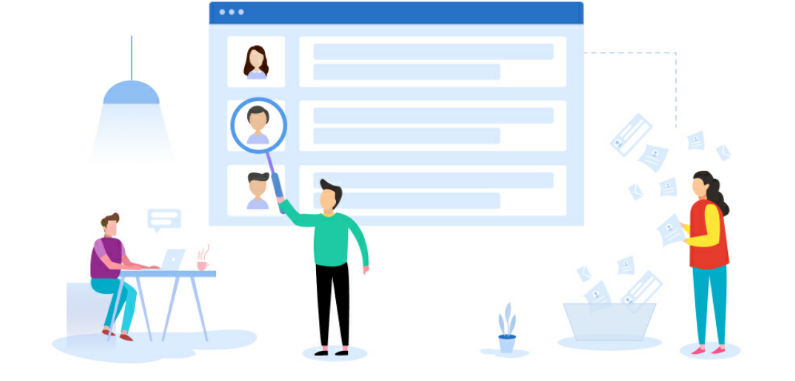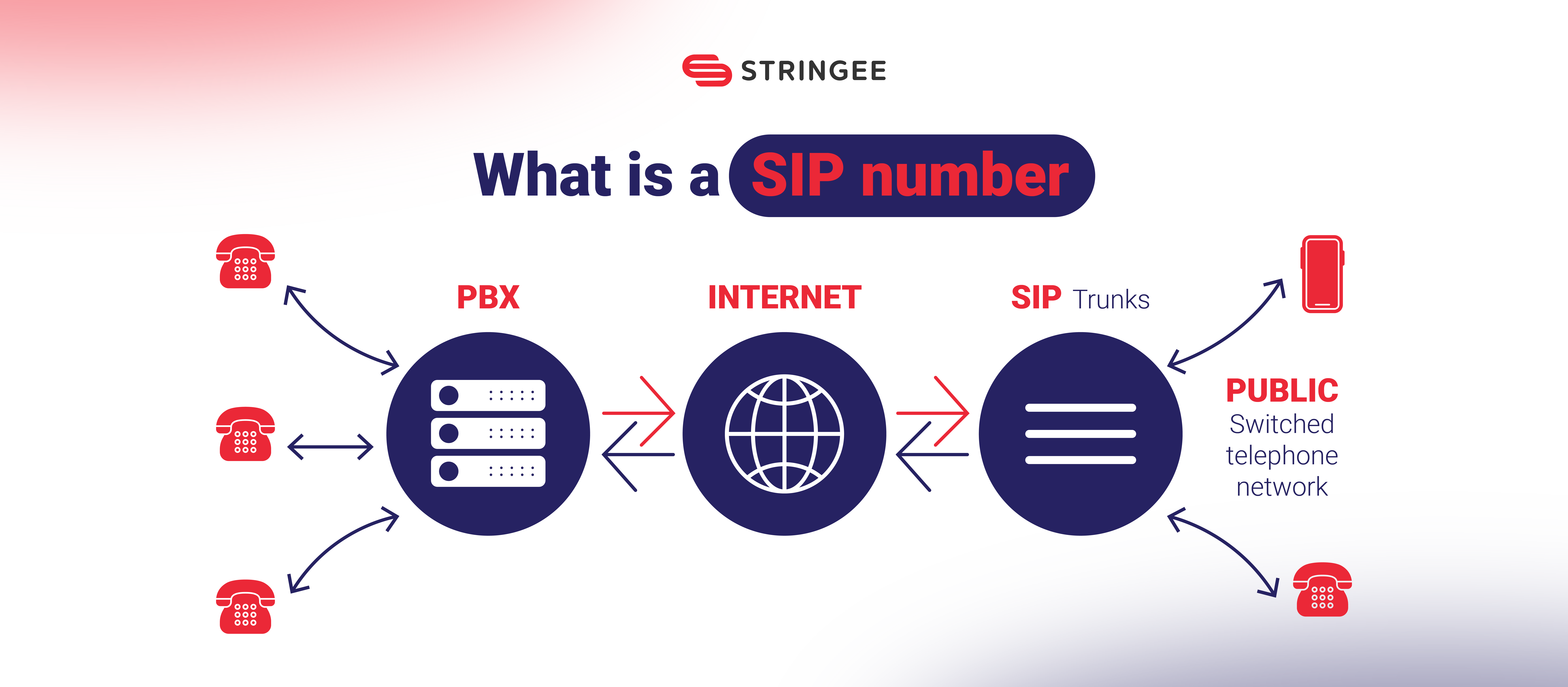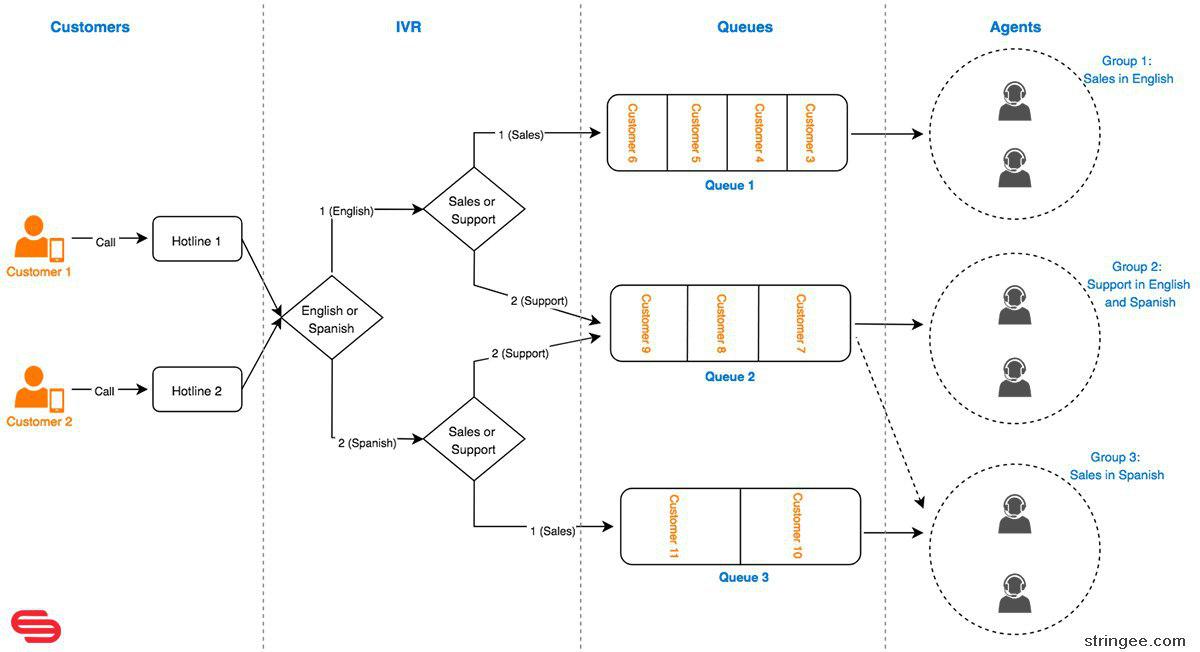There are a few helpful features that come with StringeeX which can help improve service quality and efficiency using the customers data collection.
1. Black list
StringeeX allow blocking specific phone numbers from reaching the Call Center if necessary. The block mechanism can be customized in the following ways:
- Blocking from IVR: the number would be blocked when it enters the IVR, which means the caller can’t hear information from the IVR and can’t move to any queue.
- Blocking from Queue: the number would be blocked when it enters a queue:
- If there is an IVR: the caller can still listen to IVR information before being blocked when entering a queue
- If there’s no IVR: same as blocking a number normally
.png)
2. Customer ranking and queue priority
Any customer saved in StringeeX as a contact can be ranked according to their priority. Each contact’s priority rank can be set specifically and represented by the number of stars next to contact’s name ( from 1 to 5 stars). Priority ranking is determined accordingly from rank 1 to 5. As default, every newly created contact is assigned 1 star ranking. Customers with higher ranking will be prioritized for service even if all agents are busy.
E.g: When all agents are busy, 2 customers with ranking 1 and 2 consecutively join the queue. In this case, the customer with 2 stars will get serviced first right when an agent is ready.
The higher their ranking, the further in the queue they get, in spite of their calling order.
E.g: If 3 customers A,B,C with 1,3,4 stars ranking respectively call into a queue in A-B-C order and all agents are busy; the queue will then become C-B-A following their ranking with highest ranking first.
.png)
Contact’s priority not only affect their queue order but also how they are directed in the IVR.
If the business’s contact center is equipped with an IVR, the IVR can also check callers’ priority ranking automatically ( contact with 2 stars or more are considered Prioritized Customers, recognizable by IVR). This feature can be customized on IVR with “check VIP” button.
.png)
After being recognized by IVR automatically, customers with high priority ranking will be directed to a special IVR node, or a special queue with skilled agents specialized in servicing prioritized customers.
3. Direct callers to assigned agents
StringeeX possesses many smart ways to direct calls. The ACD system can recognize returning customers based on their phone number and direct them to previously assigned agents.
.png)
This feature can be flexibly customized with 2 options:
- Last serviced agent: Direct call toward the agent who serviced a specific customer in their last call in.
- Sales follow up: Direct call toward the right agent in charge of caring for this specific customer. If the agent is busy, call won’t be directed. Instead, the customer will be put on hold, listening to music until time limit ( disconnecting call) or until the agent is ready to take the call.
.png)
- The Sales follow up feature still work even if said agent doesn’t belong in the prioritized agent groups for that queue.
- For “Sales follow up” and “Last serviced agent” to work correctly: The agent has to be in at least one group of agents assigned to the queue.
- If both features are enabled, “Sales follow up” is prioritized