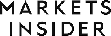คุณสามารถทำฟีเจอร์นี้ได้ด้วย STRINGEE API
เพียงแค่ 15 นาที
โทร 02471008875
จากโทรศัพท์ของคุณและกด
3740#, สายจะเข้า Softphone ด้านล่าง
(ไม่ต้องกังวล เราไม่เก็บหมายเลขโทรศัพท์ของคุณและไม่ใช้สำหรับวัตถุประสงค์อื่น)
$from = $_GET['from'];
$to = $_GET['to'];
$postDataFromStringee = file_get_contents('php://input');
if(!$postDataFromStringee){
$eventUrl = "https://v1.stringee.com/demo/landingpage_demo/stringee_demo.php?from=$from&to=$to";
$sccos = '[{
"action": "talk",
"text": "ขอบคุณที่ทดลองใช้บริการของ Stringee กรุณาป้อนตัวเลข 4 หลัก และกดปุ่มดอกจัน!",
"voice": "hn_female_thutrang_phrase_48k-hsmm",
"silenceTime": 2000
},
{
"action": "input",
"eventUrl": "' . $eventUrl . '",
"submitOnHash": true,
"timeout": "15"
}
]';
} else {
$postDataFromStringee = json_decode($postDataFromStringee, true);
$dtmf = $postDataFromStringee['dtmf'];
$userId = 'demo_' . $dtmf;
$sccos = '[{
"action": "connect",
"from": {
"type": "external",
"number": "' . $from . '",
"alias": "' . $from. '"
},
"to": {
"type": "internal",
"number": "' . $userId . '",
"alias": "' . $to . '",
},
}
]';
}
echo $sccos;
var config = {
arrowDisplay: 'none',
fromNumbers: [{alias: 'ไม่สามารถใช้งานได้', number: 'ไม่สามารถใช้งานได้'}],
askCallTypeWhenMakeCall: false,
appendToElement: 'wrap-softphone-demo'
};
StringeeSoftPhone.on('requestNewToken', function () {
StringeeSoftPhone.connect(access_token);
});
StringeeSoftPhone.init(config);
StringeeSoftPhone.connect(access_token);
1. ผู้ใช้โทรเข้าหมายเลข: 02471008875
2. StringeeServer (HTTP GET) ==> YourServer, YourServer ส่งคืนผลลัพธ์:
[{
"action": "talk",
"text": "ขอบคุณที่ทดลองใช้บริการของ Stringee กรุณาป้อนตัวเลข 4 หลัก และกดปุ่มดอกจัน!",
"voice": "hn_female_thutrang_phrase_48k-hsmm",
"silenceTime": 2000
}, {
"action": "input",
"eventUrl": "https://v1.stringee.com/demo/landingpage_demo/stringee_demo.php?from=84901701***&to=84865221779",
"submitOnHash": true,
"timeout": "15"
}]
3. ผู้ใช้กดปุ่ม 1234#
4. StringeeServer (HTTP POST) ==> YourServer:
a. Post data
{
"time": "1537198677761",
"dtmf": "1234",
"call_id": "call-vn-1-214SDLEP4F-1536793871344",
"customField": "",
"timeout": false,
"projectId": 888
}
b. YourServer ส่งคืนผลลัพธ์:
[{
"action": "connect",
"from": {
"type": "external",
"number": "84901701***",
"alias": "84901701***"
},
"to": {
"type": "internal",
"number": "demo_1234",
"alias": "84865221779",
},
}]
ลูกค้าตัวอย่าง
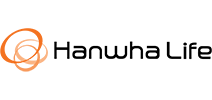
















Stringee Call API
API สำหรับการผสานรวมฟีเจอร์การโทรอย่างรวดเร็ว แอป-ถึง-แอป แอป-ถึง-โทรศัพท์ โทรศัพท์-ถึง-แอป โทรศัพท์-ถึง-โทรศัพท์ เข้ากับแอป/เว็บของคุณ
เรียนรู้เพิ่มเติม
Stringee Video Conference API (beta)
API สำหรับการผสานรวมฟีเจอร์การโทรกลุ่ม การประชุมทางวิดีโออย่างรวดเร็ว เข้ากับแอป/เว็บของคุณ
เรียนรู้เพิ่มเติม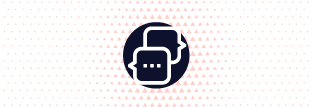
Stringee SMS API
API สำหรับการส่ง และรับข้อความ (SMS) ไปยังหมายเลขโทรศัพท์ของผู้ใช้
เรียนรู้เพิ่มเติมบางสาขาอาชีพ
ดูแลลูกค้า
เวลาในการแก้ไขปัญหาเร็วขึ้น
บริการทางการเงิน
เพิ่มอัตราความพึงพอใจ
การศึกษา
พัฒนาคุณภาพการฝึกอบรม และการประเมิน
การดูแลสุขภาพ
ขยายขอบเขตการเข้าถึง
สื่อและบันเทิง
เพิ่มระดับการมีส่วนร่วมของผู้ใช้

บริการภาคสนาม
ลดต้นทุนการดำเนินงาน